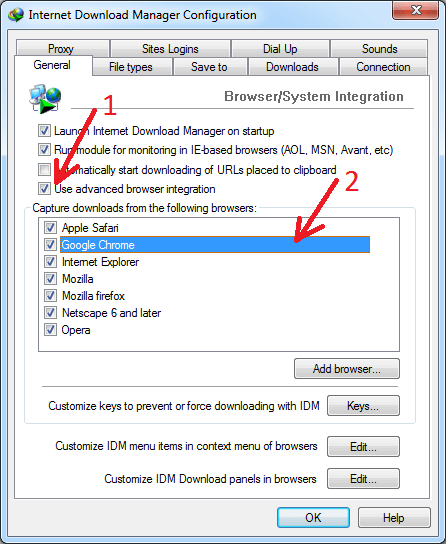I installed IDM extension but it is shown as disabled in browser toolbar. How to fix it?
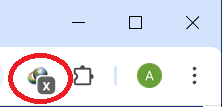
If you see such disabled extension with cross on it in your browser toolbar, you can try the following solutions:
- You may need to enable "Use advanced browser integration" option in "Options->General" IDM dialog (arrow 1 on the image).
- IDM DLL may be not loaded with Windows Explorer. Try to make sure that IDM process is always launched, and IDM green pyramid icon presents in system tray. You may need to add IDMan.exe process in Windows Auto Start.
- You may need to allow continue running background apps when your browser is closed.
-
for Chrome copy "chrome://settings/system" in your browser address bar and on that page enable "Continue running background apps when Google Chrome is closed" option.
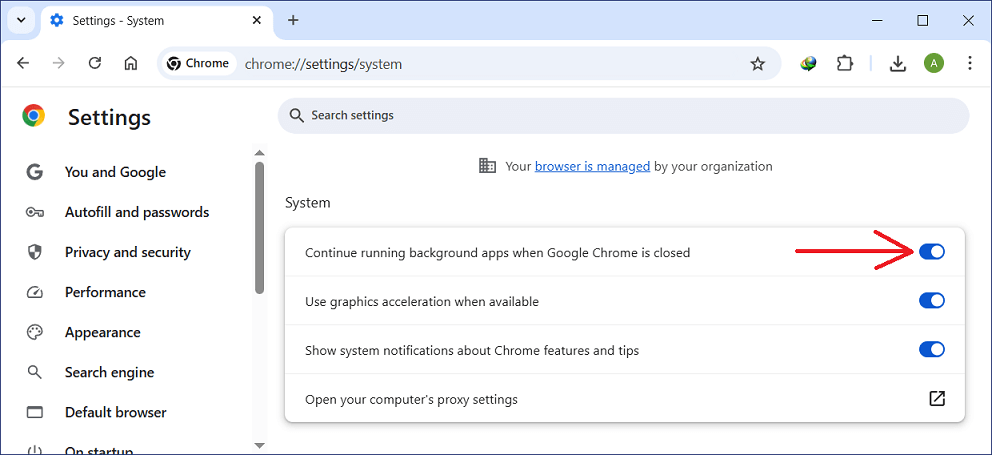
-
for Edge copy "edge://settings/system/systemSubPage" in your browser address bar and on that page enable "Continue running background extensions and apps when Microsoft Edge is closed" option.
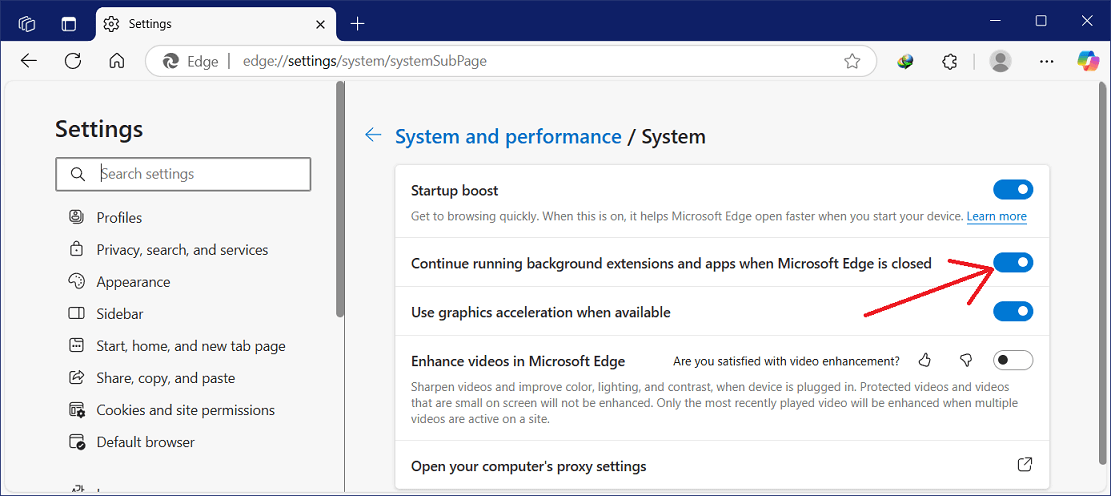
-
for Brave copy "brave://settings/system" in your browser address bar and on that page enable "Continue running background apps when Brave is closed" option.
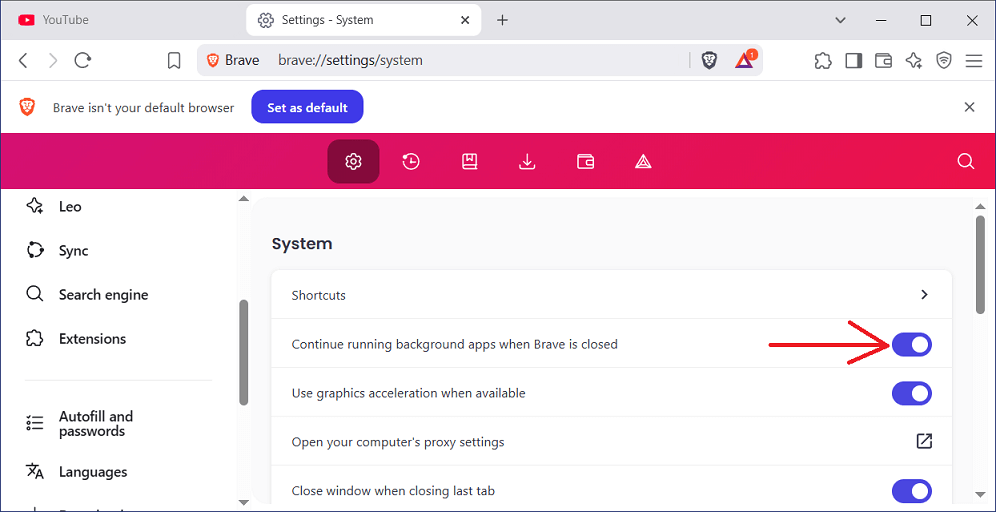
For other Chrome based browsers you may need to enable similar setting.
-