I do not see IDM context menu items in Internet Explorer. How can I enable them?
First please make sure that IDM is properly integrated into Internet Explorer.
Then please check that context menu items for Internet Explorer are enabled in IDM settings. To do this open "Options→General" IDM dialog and press "Edit" near "Customize IDM menu items in context menu of browsers".
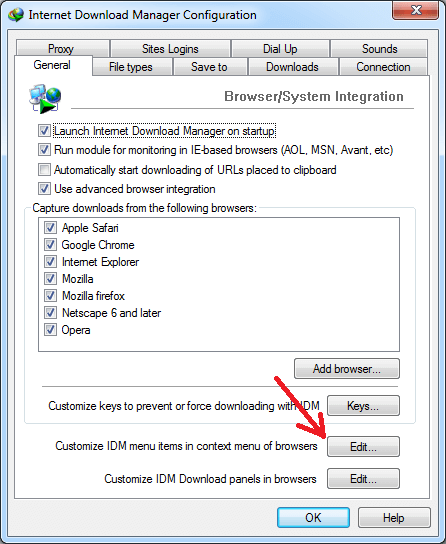
Then make sure that all context menu items are enabled.
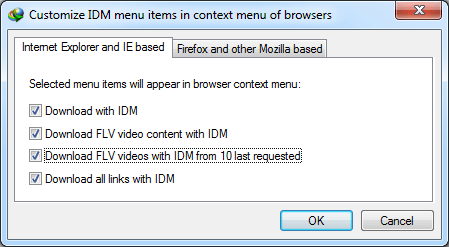
If this does not help, then some application on your computer removes IDM menu items from Internet Explorer context menu. It can be some kind of security program: FireWall, Antivirus, SpyWare/AddWare Remover. Or it can be some kind of extension for Internet Explorer. Try to locate and disable it.
