Some links and sites hang in Chrome when IDM extension is enabled. How to fix it?
Chrome 72 currently has a confirmed bug that affects IDM extension.
Affected users may notice that extensions that work with connections, e.g. content blockers, work incorrectly on some sites.
The issue was reported on the official Chromium bug listing site. According to the report, most requests from a Chrome 72 browser were not intercepted on some sites such as Gmail or Ebay while blocking worked fine on others.
Other extensions with confirmed issues are uBlock Origin and Mailtrack. Most content blockers are probably affected by the issue.
It turned out quickly that a variation of the Chrome configuration was responsible for the behavior. Google runs so-called Field Trials in Chrome to test new features and changes.
The Field Trial responsible for the issue is called Network Service by Chromium engineers. The Network Service "makes network requests through a separate process" according to Google.
Google fixed the bug in Chrome 73 Beta but won't bring the fix to the current stable version of Chrome. If you do not want to update Chrome, here is how you disable the feature in Chrome 72:
Open Chrome and paste "chrome://flags/#network-service" in its address bar (arrow 1 on the image),
Then find "Enable network service" (arrow 2 on the image) and disable it (arrow 3 on the image).
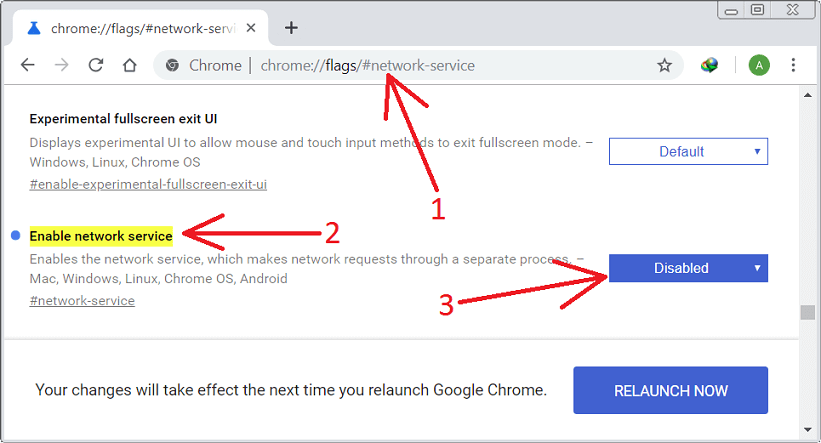
The issue should be fixed in Chrome Stable after the restart. Try connecting to Gmail or any other site that uses web workers to test if that is indeed the case.
