How can I download files from Google Drive with Internet Download Manager?
Why a download from Google Drive fails with error?
Why I cannot download a video from Google Drive with IDM video download panel?
IDM does not catch downloads from Google Drive. Why can it happen?
1. Do not try to download a video file from Google Drive with IDM Video Download panel. It does not work. Not all files can be downloaded at all. It is not IDM problem but Google Drive protection, please read details below.
If a file can be downloaded, you need to highlight it in the list and then press on download icon that will appear:
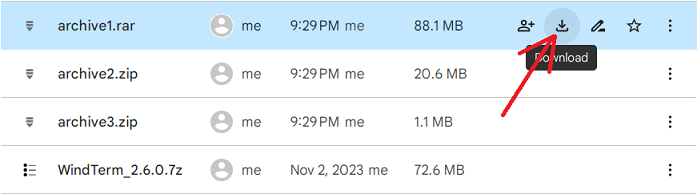
If you want to download multiple files, you need to select all files you need in the list using Shift or Ctrl keys (oval 1 on the image) and then right click and use "Download" pop-up menu item or click on download icon above file list (arrow 2 on the image). Google will archive all selected files and send you ZIP file.
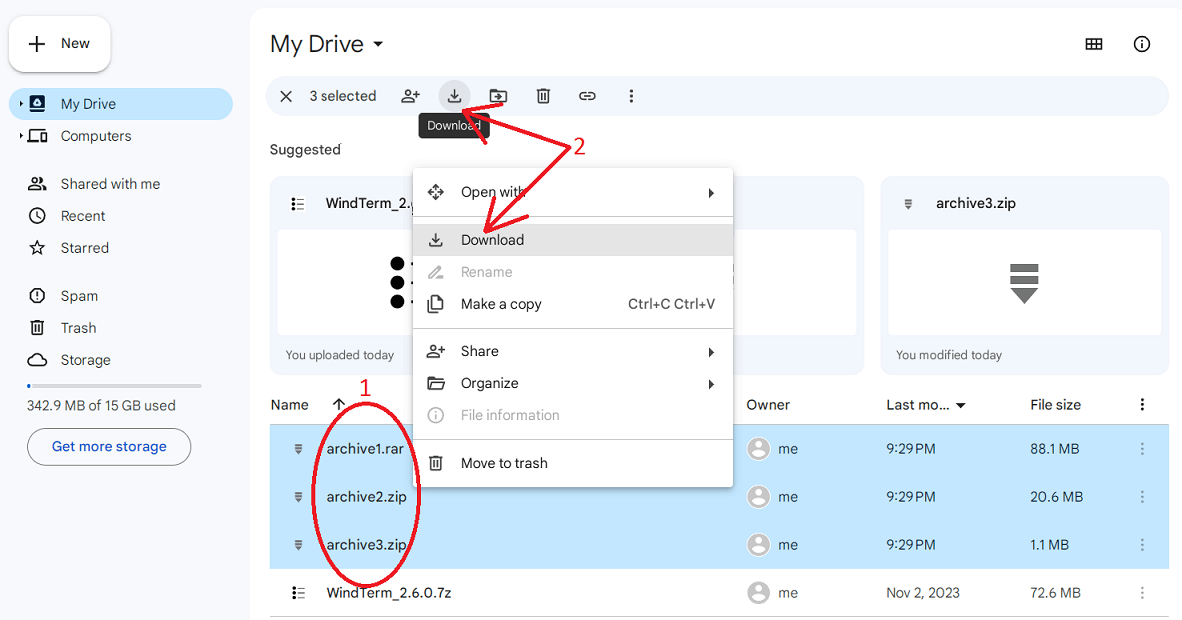
2. Please note that not all files from Goggle drive that were shared with you can be downloaded. A file should have permission for viewers to download it. To check that it has such permission please do the following: click on options icon for the file (arrow 1 on the image), then press "File information" (arrow 2 on the image) and then "Details" (arrow 3 on the image).
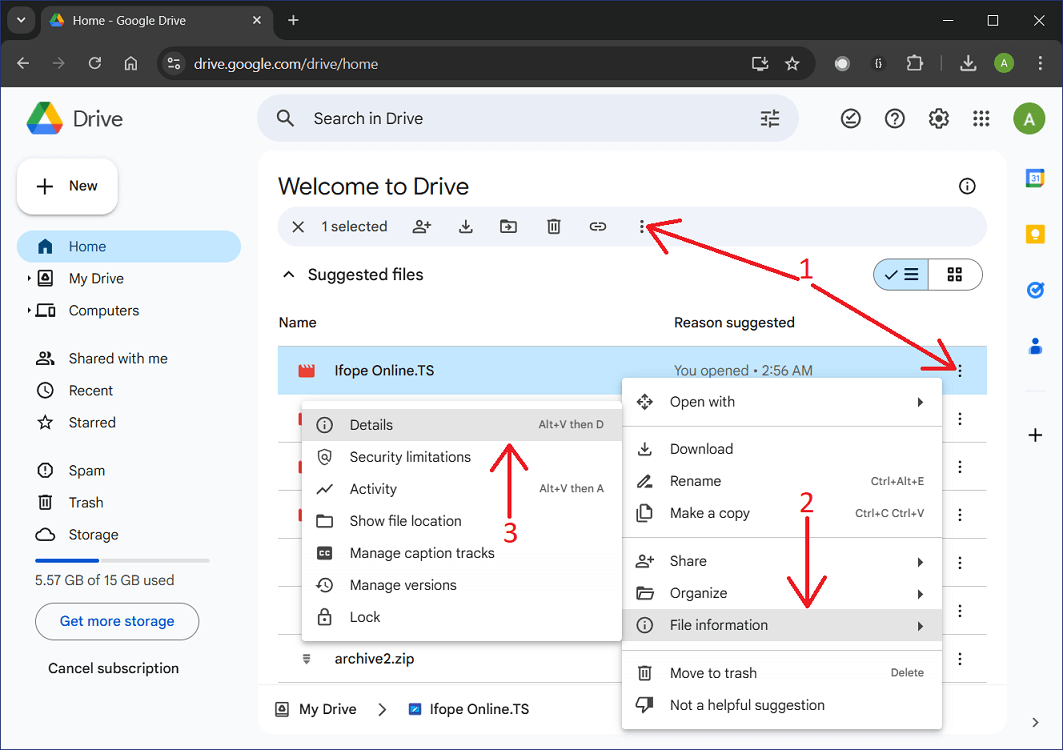
After this you will see panel with information about the file on the right. If this file can be downloaded, it should look like this:
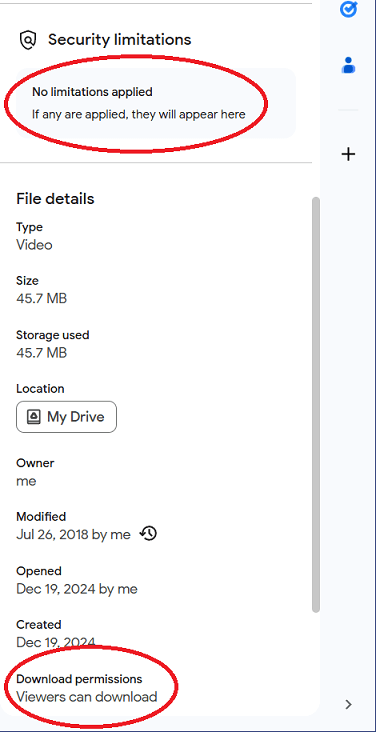
If it looks like this, the file cannot be downloaded and can only be opened and viewed online:
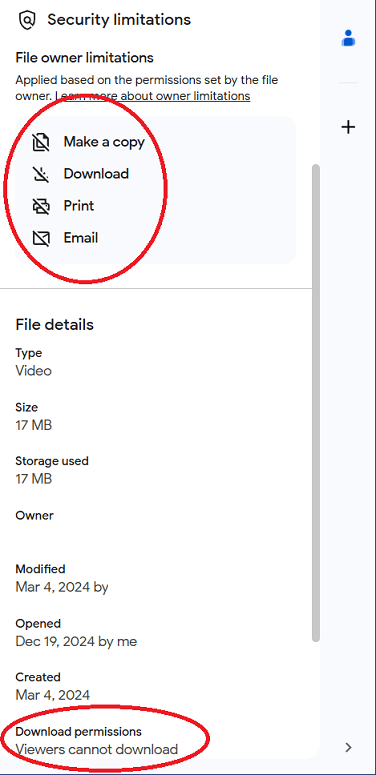
If you try to download such file you will see the following error at the bottom right corner of your browser:
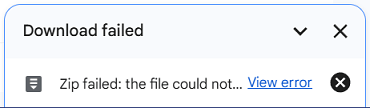
If you select several files with such file among them, Google Drive will let you download only files that are allowed and show such message:
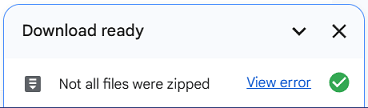
3. If IDM does not start a download and it processes by your browser, please check that file extension presents in extensions list in "Options→File Types" IDM dialog.
Also check that "*.usercontent.google.com" is not present in IDM exceptions list. Please read how to check if a site or URL presents in exceptions list.
If it still does not work, something is wrong with IDM browser integration. Please read how to fix IDM integration into all popular browsers.
