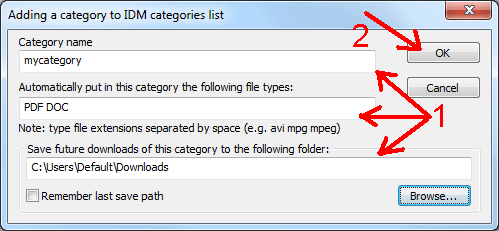How can I add a new download category in IDM?
You need to right click any where in categories panel in IDM main dialog and select "Add Category" from context popup menu.
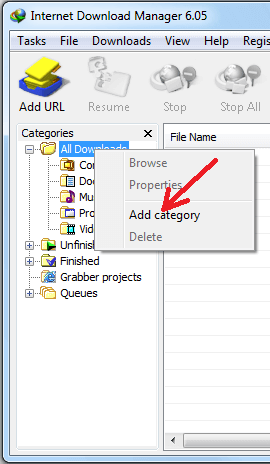
Then select category name, download folder and file types that should be placed in this category (arrow 1 on the image) and press "OK" (arrow 2 on the image).